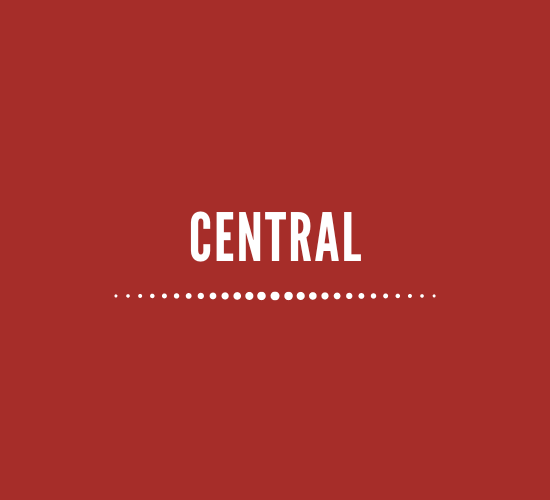CE Survey Instructions & Links
Instructions for Obtaining Continuing Education Credits
- Click on the survey(s) which applies to you (pharmacists or technicians)
- You do NOT need to sign in with your membership ID to take the survey.
- MyCPEMonitor and The Board of Pharmacy require:< em>(please be sure you enter correctly to insure credit approval)
- Your first and last name
- Month and date of birth in the format “MMDD” (ie: July 16 = 0716 or December 12 = 1212)
- Your NABP e-Profile ID number (typically 6-7 digits)
- You will input the CE code that you received at the program. A CE code is needed to verify your attendance at the meeting. The CE code is not case sensitive.
- You have 45 days after the program to complete the survey. MyCPEMonitor will not accept credits after 45 days from the session date.
- It will take up to 60 days for your credits to be uploaded to MY CPE Monitor.
- Only Certificates of Credit issued from MyCPEMonitor are valid in the US.
Please only fill out the survey ONCE
When you complete the survey, the “thank you” at the bottom of the screen is your confirmation - you will not receive a separate email confirmation.
You have 45 days from the date of the program to fill out the program survey and receive your credits.
If you have any questions, please feel free to contact the Council Office at [email protected]
We discontinued using CE SALLY as of 9/8/2015 . Please follow the directions above to receive your CE Credits.
Program Survey Links (Click the host of the program below)
Directions to Set Up Your NABP e-Profile
- If you have not registered with NABP and set up your NABP e-profile for CPE monitor please do so at MyCPEmonitor.net
- Click Here for Instructions on How to Retrieve NABP e-profile ID information
|